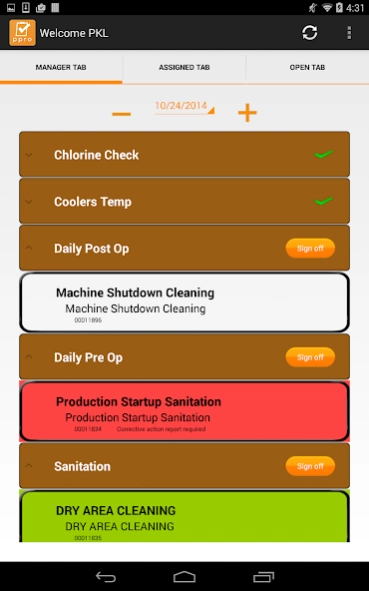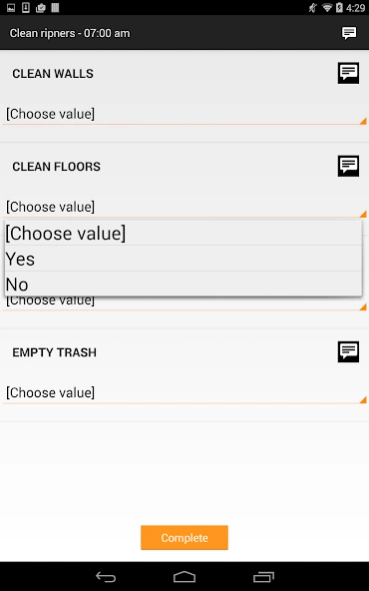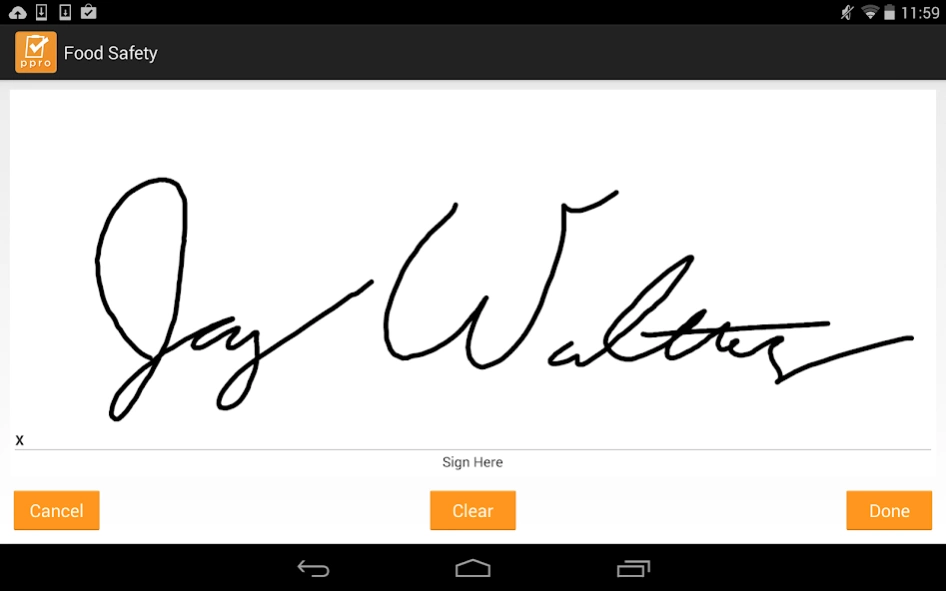Version History
Here you can find the changelog of PPro Food Safety App since it was posted on our website on 2016-12-26.
The latest version is 2.8.1 and it was updated on soft112.com on 28 March, 2024.
See below the changes in each version:
version 2.8.1
posted on 2024-02-06
- Crash fixes
version 2.8.0
posted on 2023-07-12
* Support for Android 13 (API 33).
* New optional repack information. When a recurring task is created from the Repack Input Detail screen, information about the repack line is displayed on the task. Requires back-end changes.
version 2.7.7
posted on 2023-07-12
*Support for up to 300 characters of comments on each step in a Food Safety task. Requires back-end support.
version 2.7.6
posted on 2022-05-09
*The date and time that tasks were completed or invalidated is now shown in the Manager tab. Requires back-end changes.
*A task's deadline, or "Complete by" date and time, is now shown only when the task has not been completed or invalidated.
version 2.7.5
posted on 2022-04-18
*UI improvements for smaller screen sizes.
*Task creation and complete by time (if entered in the back end) now display in the app. (Requires back-end changes.)
version 2.7.4
posted on 2022-02-23
Bug fix: managers signing off for previous days' tasks will now see them properly displayed as being signed. Date of signature added to display.
version 2.7.1
posted on 2021-11-03
Managers can now enter manager comments on Food Safety tasks.
version 2.7.0
posted on 2021-10-13
v2.7.0
* New comment indicators to show which tasks & steps have comments
* Fixed bug where calendar date selector wouldn't appear
* Target Android 11
v2.6.1
* Support for longer step descriptions, step values, and task categories
* Minor bug fixed when entering large numbers
v2.6.0
* Fixed issue with random drop-down selection changes
* Targeting Android 10
v2.5.7
* Increasing request timeout
v2.5.5
* Send up manager printed name with signature (retrofit req'd)
version 2.6.1
posted on 2020-12-18
v2.6.1
* Support for longer step descriptions, step values, and task categories
* Minor bug fixed when entering large numbers
v2.6.0
* Fixed issue with random drop-down selection changes
* Targeting Android 10
v2.5.7
* Increasing request timeout
v2.5.6
* Fixed connection issues
v2.5.5
* Send up manager printed name with signature (retrofit req'd)
* Increasing task comment limit
v2.5.4
* Modified connection restrictions
v2.5.3
* Fixed connection error
v2.5.2
* Device licensing
version 2.6.0
posted on 2020-11-20
v2.6.0
* Fixed issue with drop-down selections randomly changing in long task lists when scrolling (affecting newer Android devices) by switching drop-down controls to popup windows
* Targeting Android 10
v2.5.7
* Increasing request timeout
v2.5.6
* Fixed connection issues
v2.5.5
* Send up manager printed name with signature (retrofit req'd)
* Increasing task comment limit
v2.5.4
* Modified connection restrictions
v2.5.3
* Fixed connection error
v2.5.2
* Device licensing
version 2.5.7
posted on 2020-08-25
v2.5.7
* Increasing request timeout
v2.5.6
* Fixed connection issues
v2.5.5
* Send up manager printed name with signature (retrofit req'd)
* Increasing overall task comment limit from 30 to 300
* Fixing connection vulnerability
v2.5.4
* Modified connection restrictions
v2.5.3
* Fixed connection error
v2.5.2
* Adaptive icons
* Device licensing
* Display login errors
v2.5.1
* Error connecting to certain server URLs
* URL prompt on first app launch required
version 2.5.6
posted on 2020-07-08
v2.5.6
* Fixed connection issues
v2.5.5
* Send up manager printed name with signature (retrofit req'd)
* Increasing overall task comment limit from 30 to 300
* Fixing connection vulnerability
v2.5.4
* Modified connection restrictions
v2.5.3
* Fixed connection error
v2.5.2
* Adaptive icons
* Device licensing
* Display login errors
v2.5.1
* Error connecting to certain server URLs
* URL prompt on first app launch required
v2.5.0
* Handle connection errors
* Show scanned wrong QR code message
version 2.5.5
posted on 2020-06-26
v2.5.5
* Send up manager printed name with signature (retrofit req'd)
* Increasing overall task comment limit from 30 to 300
* Fixing HTTP connection vulnerability
v2.5.4
* Modified HTTP connection restrictions
v2.5.3
* Fixed connection error on Android 4.4
v2.5.2
* Adaptive icons
* Device licensing
* Display login errors
v2.5.1
* Error connecting to certain server URLs
* URL prompt on first app launch required
v2.5.0
* Handle connection errors
* Show scanned wrong QR code message
version 2.5.4
posted on 2020-02-11
v2.5.4
* Modified HTTP connection restrictions
v2.5.3
* Fixed connection error on Android 4.4
v2.5.2
* Adaptive icons
* Improved HTTP connection handling
* Improved device licensing
* Added target tab loading buffer
* Display any login error messages
v2.5.1
* Error connecting to certain server URLs
* URL prompt on first app launch required
* Send app version number with each request
v2.5.0
* Handle connection errors
* Limit fields and comments to 30 chars
* Show scanned wrong QR code message
version 2.5.3
posted on 2019-11-06
v2.5.3
* Fixed connection error on Android 4.4
v2.5.2
* Adaptive icons
* Improved HTTP connection handling
* Improved device licensing
* Added target tab loading buffer
* Display any login error messages
v2.5.1
* Error connecting to certain server URLs
* URL prompt on first app launch required
* Send app version number with each request
v2.5.0
* Handle bad data connection
* Limit free form fields and comments to 30 chars
* Show message if scanned wrong QR code
version 2.5.2
posted on 2019-08-21
v.2.5.2
* Implemented adaptive icons
* Improved HTTP connection handling
* Improved device licensing handling
* Added target tab loading buffer
* Display any login error messages received
v.2.5.1
* Fixed issues connecting to certain server URLs
* Made server URL prompt on first app launch required
* Send app version number w/ each request
v.2.5.0
* Handle bad data connection errors
* Limit free form fields and comments to 30 chars
* Message if scanned wrong QR code
version 2.3.0
posted on 2016-11-10
- Supports step level scanning of targets